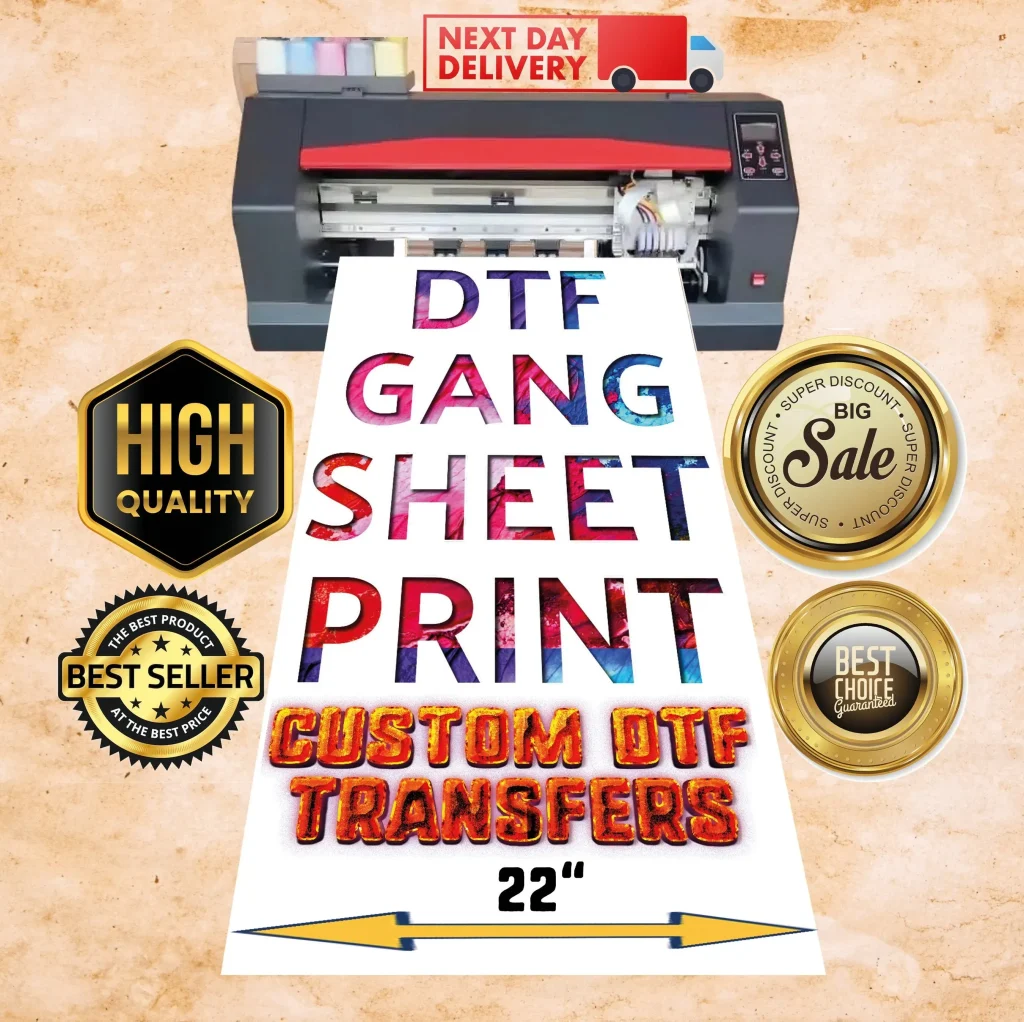DTF transfers have transformed garment decoration by delivering versatility, durability, and surprisingly vibrant results right in your own workshop. When done right, these processes yield clean lines and bright colors that withstand washing and daily wear. To consistently achieve professional-quality prints, you need to optimize the entire workflow—from design prep to pressing parameters. This introductory guide includes practical DTF transfer tips, with focused notes on DTF printing clean lines and achieving strong DTF color brightness. If something goes off, rely on DTF troubleshooting steps and solid DTF transfers setup guidelines to keep results repeatable.
From a terminology perspective, this process uses film-coated inks, heat-activated adhesives, and a powder coat to transfer designs onto textiles. In essence, it is a film-to-fabric transfer system that relies on controlled temperatures, even pressure, and precise timing. Professionals often describe it as a multi-layer color transfer on textiles, where the first layer provides base coverage and subsequent passes build details. Viewed through an LSI lens, related concepts include digital-to-fabric printing, heat-press artwork, and adhesive powder bonding—terms that signal the same core activity. Attention to substrate choice, ink behavior, and post-press care mirrors standard textile printing workflows, helping readers connect practices across methods. With these alternate terms in mind, designers can explore optimization strategies across fabrics and inks without getting hung up on jargon.
1) Designing for Crisp Edges in DTF Transfers
Achieving sharp edges begins long before the press. Start with clean vector outlines for borders and text, and convert fonts to outlines to prevent font rasterization from blurring fine lines during printing. Ensuring a proper bleed around intricate edges—0.125 to 0.25 inches—helps accommodate misregistration and keeps lines intact even when fabric shifts slightly in the press. This approach aligns with core DTF transfer tips that emphasize design discipline as a foundation for clean lines and reliable color blocks.
In addition to vector clarity, pay attention to final print resolution. Aim for high-resolution raster elements at 300 dpi or higher for the given print size to preserve edge definition without halos. Good design practice here supports DTF printing clean lines by reducing edge fuzziness caused by resolution limits and misalignment during film transfer.
2) Color Management for Bright, Even DTF Prints
Color management is central to both brightness and consistency. Use a reliable ICC profile that matches your ink set and workflow to preserve vibrant tones from the first pass through to the final product. Managing color carefully also means planning underbase coverage for dark or colored garments so bright colors render evenly, delivering DTF color brightness without dulling.
Layer strategy and pigment behavior matter too. Establish robust color profiles, verify ink reservoirs, and perform regular nozzle checks to prevent color gaps. By coordinating color passes with appropriate curing times, you minimize color bleed and maintain crisp transitions—key elements of DTF transfers setup that result in reliable, high-impact finishes.
3) Substrates and Films: Choosing the Right Path for Consistency
Substrate choice drives edge fidelity and color performance. Select fabrics and films recommended for your DTF system, and pre-condition fabrics to minimize moisture-related shifting. A stable substrate reduces edge distortion during printing and ironing out the film curvature that can blur lines, aligning with practical DTF transfer tips for reliable results.
Surface cleanliness also plays a pivotal role. Check for lint or residue that can cause print bleed or edge fuzziness, and ensure a dry, smooth surface before printing. By matching fabric type, weave, and pre-treatment to your film and ink, you improve edge sharpness and color consistency across runs, a core consideration in any DTF transfers setup.
4) Pressing Parameters that Preserve Edge Sharpness
The press is a major determinant of edge quality. Use firm, even heat and uniform pressure across the entire transfer area to prevent soft or wavy edges. Calibrated dwell times, appropriate platen temperatures, and even contact help maintain crisp outlines and solid color blocks.
Supplementary tools like silicone cover sheets and heat press pillows aid in maintaining edge integrity on curved or uneven surfaces. Avoid lifting the press mid-cycle; a continuous dwell guarantees consistent adhesion and reduces edge distortion. Fine-tuning these pressing parameters is a practical aspect of DTF printing clean lines that professionals rely on in real-world workflows.
5) Troubleshooting Common DTF Issues to Protect Brightness and Edges
Even with careful prep, issues can arise. Edge halos, color dullness after washing, and misregistration are common barriers to professional results. Address halos by re-checking vector outlines, ensuring proper bleed, and adjusting underbase control to reduce edge softness. This mirrors the ongoing need for DTF troubleshooting to maintain print fidelity.
When misregistration occurs, verify printer calibration and garment alignment, use alignment marks, and ensure rigid pressing surfaces. If colors fade after washing, confirm cure times and transfer temperature, and review the ink profile for brightness maintenance. Quick, targeted fixes keep your runs consistent and help you deliver reliable results.
6) Advanced Workflows for Professional-Grade DTF Transfers
For highly detailed designs, consider a two-pass printing approach: one pass for base color and a second for fine outlines to sharpen edge clarity. This strategy is a classic example of DTF transfer tips that balance speed with precision for professional results.
Further improvements come from exploring different transfer films and powders, using test strips to dial in exact temperature, pressure, and time per fabric type, and maintaining equipment. Regular maintenance—cleaning print heads, inspecting film feeds, and lubricating moving parts—supports a repeatable process and helps you consistently achieve DTF color brightness and clean lines across all projects.
Frequently Asked Questions
What are essential DTF transfer tips for achieving clean lines and maximizing color brightness in DTF printing?
Key DTF transfer tips start with design prep: use clean vector borders, convert fonts to outlines, and leave a 0.125 to 0.25 inch bleed to accommodate misregistration. Calibrate your printer with a reliable ICC profile and select a high resolution print mode with appropriate dot gain to keep edges crisp. Ensure a strong white underbase for dark garments and cure the adhesive powder correctly to prevent color bleed. Dry the printed film as directed by the ink manufacturer, apply adhesive powder evenly, and cure thoroughly before transfer. During pressing, use firm even heat and pressure and protect edges with a silicone cover sheet to maintain edge integrity.
How can I ensure DTF printing clean lines on fabrics with varying textures?
Start with clean design prep: vector outlines for borders, convert fonts, and allow for a small bleed to accommodate misregistration. Use high resolution print mode and calibrate for dot gain so lines stay crisp across fabrics. Choose films and fabrics recommended for your DTF system and pre condition fabrics to minimize moisture related shifting. Check for lint or residue and keep surfaces clean. During transfer, maintain even heat and pressure and use alignment marks if available. Run test prints on similar fabrics before full production.
What factors influence DTF color brightness and how can I optimize it in DTF transfers?
Color brightness is driven by garment whiteness, underbase quality, ink selection, and curing. Implement proper color management with ICC profiles to preserve vibrancy and avoid oversaturation. Use a robust white underbase on dark garments and ensure thorough curing to prevent dull colors. Use high quality water based inks and keep reservoirs clean, performing regular nozzle checks. Plan color blocks and layering to maximize brightness, and maintain a consistent pressing surface and environment to minimize color variation.
What are common DTF troubleshooting steps for edge halos or misregistration in DTF transfers?
First verify vector outlines and ensure adequate bleed to prevent edge softness. Use registration marks and confirm film alignment before printing. Calibrate printer color profiles and check dot gain. Inspect adhesive powder application and ensure complete curing to prevent smearing and halo effects. During transfer, apply firm even heat and pressure, and cover with a silicone sheet to protect edges. If halos persist, adjust underbase density and re test on sample.
What should be included in a proper DTF transfers setup for a new shop or project?
Define equipment compatibility and film fabric guidelines and set up color profiles and printer calibration. Establish a standard pressing protocol including temperature, time, and pressure. Outline powdering and curing steps and ensure proper post printing drying. Pre press garments to remove moisture and create flat contact, and use heat press pillows to handle curved areas. Implement alignment checks and run test strips; document settings for repeatability and train staff.
How can I maintain consistent results in DTF troubleshooting across multiple production runs?
Establish a routine of using test strips and baseline settings for each fabric type and keep a log of temperatures times and pressure. Perform regular maintenance on printers and presses, and keep the work area stable to minimize environmental variation. Use a job checklist and review results to adjust parameters gradually. This approach reduces DTF troubleshooting by catching issues early and ensures repeatable results.
| Aspect | Key Points | Details / Notes |
|---|---|---|
| Overview | DTF transfers offer versatility, durability, and vibrant results. | Printed film with water-based inks, adhesive powder, curing, and heat pressing produce crisp images and color blocks. |
| Print Quality Factors | High-resolution design, color management, substrate compatibility, pressing technique | Aim for 300 dpi min; use correct ICC profiles; calibrate for color accuracy; ensure proper underbase and curing. |
| Edge Sharpness (Clean Lines) | Disciplined design optimization and precise process controls | Use vector outlines or high-res rasters; ensure proper registration; avoid misregistration and curvature issues. |
| Color Brightness | Ink coverage, substrate whiteness, curing steps, and underbase control | Manage underbase for dark fabrics; ensure proper curing to maintain vibrancy; correct color profiles. |
| Workflow Steps | Pre-press, printing, powdering, transfer, curing, post-press care | Prepare garments, inspect and pre-press; align print; apply powder evenly; cure; transfer; cool and finish. |
| Common Issues | Edge blur, color dullness, misregistration, halos, delamination | Re-check vectors, bleed, underbase control; verify cure temps and times; use alignment marks. |
| Advanced Tips | Two-pass printing, test strips, equipment maintenance | Experiment with films/powders; perform regular head cleaning, feed checks, and calibration. |
Summary
DTF transfers offer a repeatable, optimized path to professional garment decoration, delivering crisp edges and bright colors that endure washing and daily wear. By optimizing the entire workflow—from design prep and color management to substrate preparation, adhesive handling, pressing parameters, and post-press care—you can achieve consistent, shop-friendly results. Embrace testing, documentation, and fabric-specific adjustments to keep edges sharp and colors vibrant, helping your designs stand out in a crowded market.